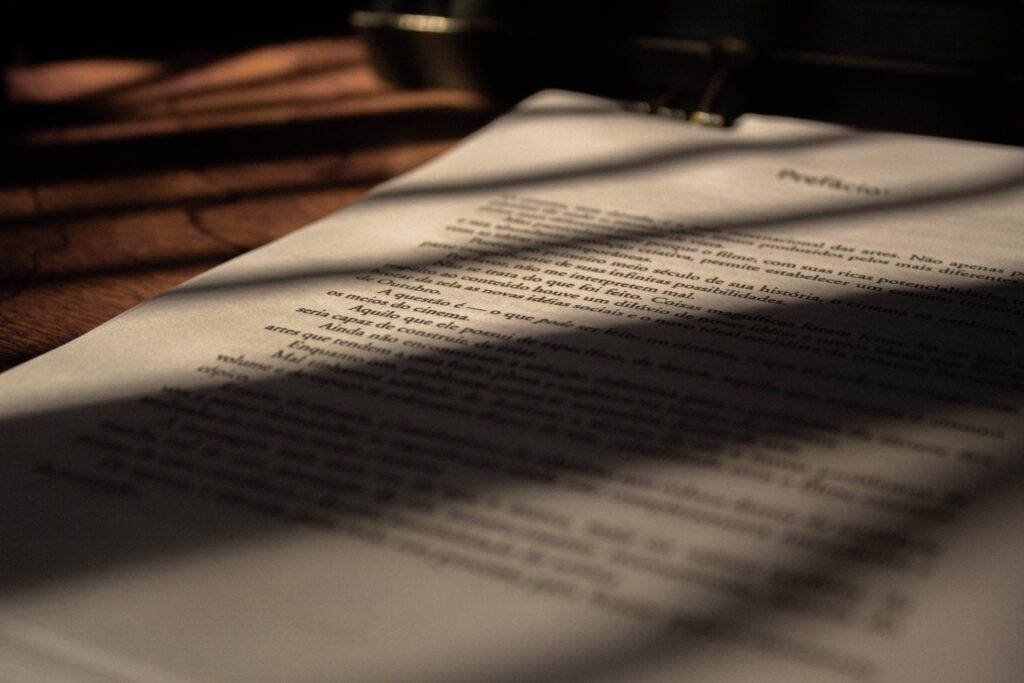Our main goal with Knackly is to solve the problems that we’ve repeatedly experienced using HotDocs and other document automation software.
These are the problems we’ve seen and how Knackly is addressing these problems.
- The actual programming takes far too long. For example, if a bank asked us to automate a set of loan documents, that project could take anywhere from 100 hours to over 1000 hours to complete. With most consultants charging an average of $150 per hour, this loan project could cost between $15,000 and $150,000. Through Knackly, we can initially reduce the time to automate templates by 30% and plan toward a potential reduction of time by 60% to 80%. For my hypothetical loan document project, that would equate to cost savings in thousands or even tens of thousands of dollars.
- Training new programmers are cumbersome. In existing document automation platforms, it generally takes a new programmer six months of full-time work to reach an intermediate level of programming and takes the same programmer over a year to become truly proficient. With Knackly’s architecture, we can reduce training time by 50%. This will reduce our costs and allow us to provide better value more quickly.
- Online external interviews are difficult for clients to navigate and time-consuming to program. Increasingly our clients are asking us to create a workflow that allows their clients to enter part of the information for a set of documents online. Right now, the current solutions for this are unwieldy, limited, and quite user-unfriendly for both the programmer and the person inputting information into the final interview. With Knackly, we have created the ability to easily handle collecting information online and have that information cross-populate to automation documents and other systems.
- Lack of good native Application Programming Interface (API) connection. As more and more of our clients use programs like TimeMatters, Clio, SalesForce, ProLaw, and other client-management or data-management systems, it has become clear that the current automation software doesn’t handle integration to these databases well – integration is possible but costly and time-consuming. Central to Knackly is an open API and data formats that will allow greatly increased ease of access and connectivity to external databases.
- Existing automation programming has severe limits to cooperative development. Current document automation software doesn’t work well in a team environment; only one person may work on a programming component at a time, and errors and conflicts occur when several people are trying to work on one project. With Knackly, we made it possible for multiple programmers to be working with a set of documents concurrently.
- Existing tools are difficult and costly to maintain. The existing automation tools encourage the creation of systems that are difficult to maintain; in order to get a high level of functionality and sophistication in the end product, the programmer is forced to use complex scripting tools that often result in complicated naming systems, extensive duplication of effort, and bloated time investment to maintain and update. Knackly focuses on creating sophisticated results with simplified code, so that time spent updating and maintaining templates can be reduced by 50%.
WHAT IS DOCUMENT AUTOMATION SOFTWARE AND HOW DOES IT WORK?
The legal industry is evolving, and emerging demands are pushing lawyers to invest in cost-cutting measures. Plus, their ever-growing clients are consistently in need of quick and timely services.
As you all know, creating, managing, and reviewing legal documents can be dreadful sometimes. It’s even worse for rule-based documents, such as forms and legal agreements.
Well, you don’t need to worry anymore, a document automation software is here to save you time and money.
But what exactly is document automation?
WHAT’S DOCUMENT AUTOMATION?
At the most basic level, document automation simply involves creating first draft legal documents quickly and accurately.
Some legal documents usually entail complex clauses, values within the clauses, names, and dates. These aspects make them time-consuming and expensive to create manually.
Also known as document assembly, automation of documents helps law firms and lawyers to automate the process of creating documents. This helps to reduce costs, time, errors, and human effort associated with traditional drafting methods.
Through a simple questionnaire, you can get a document template for your new document. The documentation automation software builds the text and applies all the necessary styles and numbering to ensure a perfect document format.
YOU NEED THE RIGHT SOFTWARE
Document automation is increasingly becoming commonplace. This means there is a proliferation of software products that firms and lawyers can consider when shopping for one.
The term “automation” makes drafting documents using software sound easy. But you’ll easily get frustrated when you pick the wrong software, which features an unfriendly user interface and it’s prone breakdowns.
Before worrying about the technical aspects of the software, you should first think about what you want it to accomplish. This can be to speed up document processing or to improve the quality of your documents. You may also want the system to ensure greater capacity.
Also, consider the type of documents you want the software to create. Are they short and simple, long and complex, or somewhere in between?
You also have two software options:
- Cloud service and on-premise software. A cloud service lets you access the software online via a web browser. You can expect a monthly subscription fee for this service. The vendor is responsible for maintenance.
- With on-premise software, you buy the program and install it locally. Some people may prefer this option as it makes complying with regulations easy. However, you’re responsible for the maintenance of the software.
Whatever the case, take the time to pick an option that meets your output needs.
WHO IS RESPONSIBLE FOR AUTOMATION?
Well, you have the software, but do you need to hire a consultant for the job?
One of the reasons for investing time in choosing the right software is to identify a user-friendly product. As a lawyer, you should be able to use it with little to no help or without extensive IT skills.
But in some cases, you need the right speed and efficiency to serve your clients. This is important if you are handling more than 10 new cases a month. As such, working with an automation consultant will be worth every penny.
They can help you to create a customized system using software like Knackly. Plus, you can get a dedicated expert to recreate your forms or fix them. This will help to meet your delivery times and reduce the overall costs.
HOW IT WORKS FOR LAWYERS AND FIRMS
Traditionally, lawyers had to edit their existing templates whenever a client needed their services. In this case, they alter their names, dates, addresses, and client-specific clauses. At the same time, hoping any information that was on the previous client’s documents did not get missed. They will then send them to their client for review. Following the return of the documents, they’ll need to go through them again to ensure everything is okay. This whole process can take days to get the document ready.
With automated document creation, it’s possible to spend 80% less time to get the document ready. When creating a new document, you’ll go through a questionnaire inserting details, such as parties’ names and options, only once.
This has allowed lawyers and law firms to offer this service on a fixed fee basis. Plus, it increases the value of their portfolio since they can guarantee timely services to their clients. In the past, clients paid an hourly fee for legal paperwork and document processing.
Document automation software also improves knowledge management and retention in law firms. This is because when lawyers shift from one law firm to another, they go with their knowledge and expertise.
However, since they were using the system, much of their expertise usually remains in the automated templates, which are usually retained by the law firms. This dramatically reduces knowledge drain when lawyers leave a firm.
CONSIDER AUTOMATED DOCUMENT GENERATION
If your law firm spends more time than expected in creating rule-based documents, now is the time to consider document automation. Knackly software works with Microsoft Word or Adobe PDF.
This means you’ll be using programs that you’re already familiar with, and this is a time-saver. Before that, you need to prepare your team for automation. This includes document automation training.
Review your internal tasks to determine those that you want to automate. This will make the software adoption and implementation easier since you already have an idea of what you need to be done.
DOCUMENT AUTOMATION SOFTWARE
Automating your document creation can dramatically reduce errors and boost your profitability. This will allow you to produce crisp documents that do not require extensive editing. In the long run, meeting your clients’ needs won’t be as challenging as before.
Even with the perfect software, you still need help to ensure successful processes. You need to develop human systems and processes that support your technology investments. For that reason, the team at Knackly is here to help you achieve your document automation goals.
Do you have questions about automating your document creation? We’ll gladly respond to all of them when you schedule a consultation with our team.
Grow your practice through efficiency and accuracy
Spend the time you save proactively helping your clients and winning new business.
Want helpful occasional tips on document automation?
"*" indicates required fields